
Week 1: Build Your Opt-in Pipeline
Watch this video below for this week's challenge.
Week #1: Build Your Opt-in Pipeline

Week #2: Create Your Course


Week #3: Market & Sell Your Course


Week #4: Build Your Website


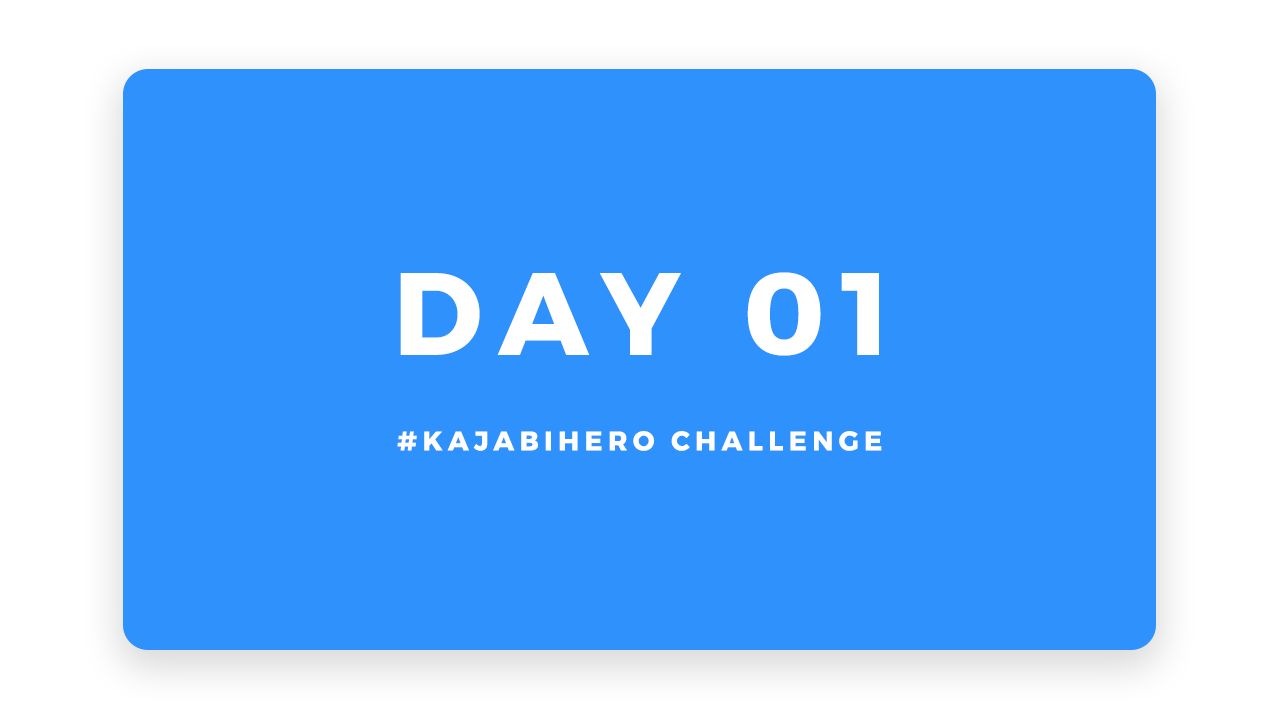
Day 1: Your Challenge Begins!
1. Watch our welcome video we filmed especially for you with instructions on what to do next.
2. Read our guides on “Getting Started” & “High Level Overview of Kajabi.”
3. Join our community on Facebook and meet fellow users and Kajabi Heroes.
Day 2: Choose Your Niche + Define Your Market
1. Download the Cash In On Your Passion worksheet here.
2. Complete all the steps in the worksheet.
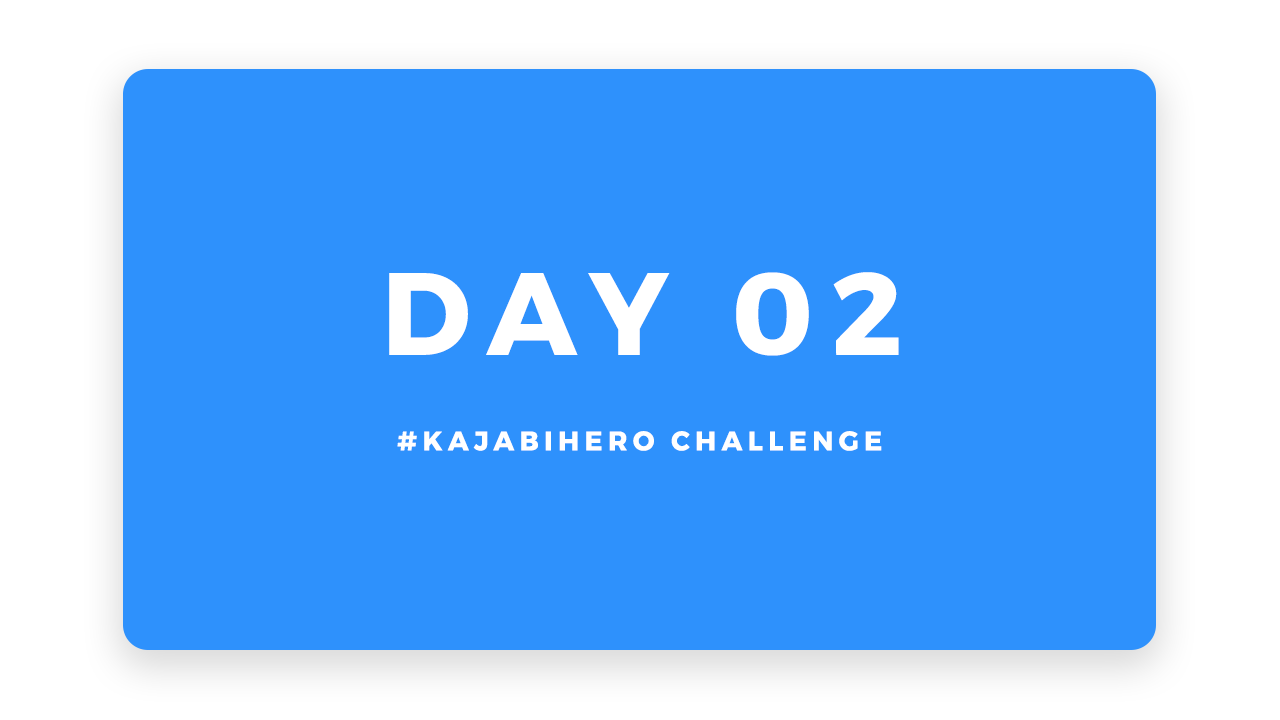
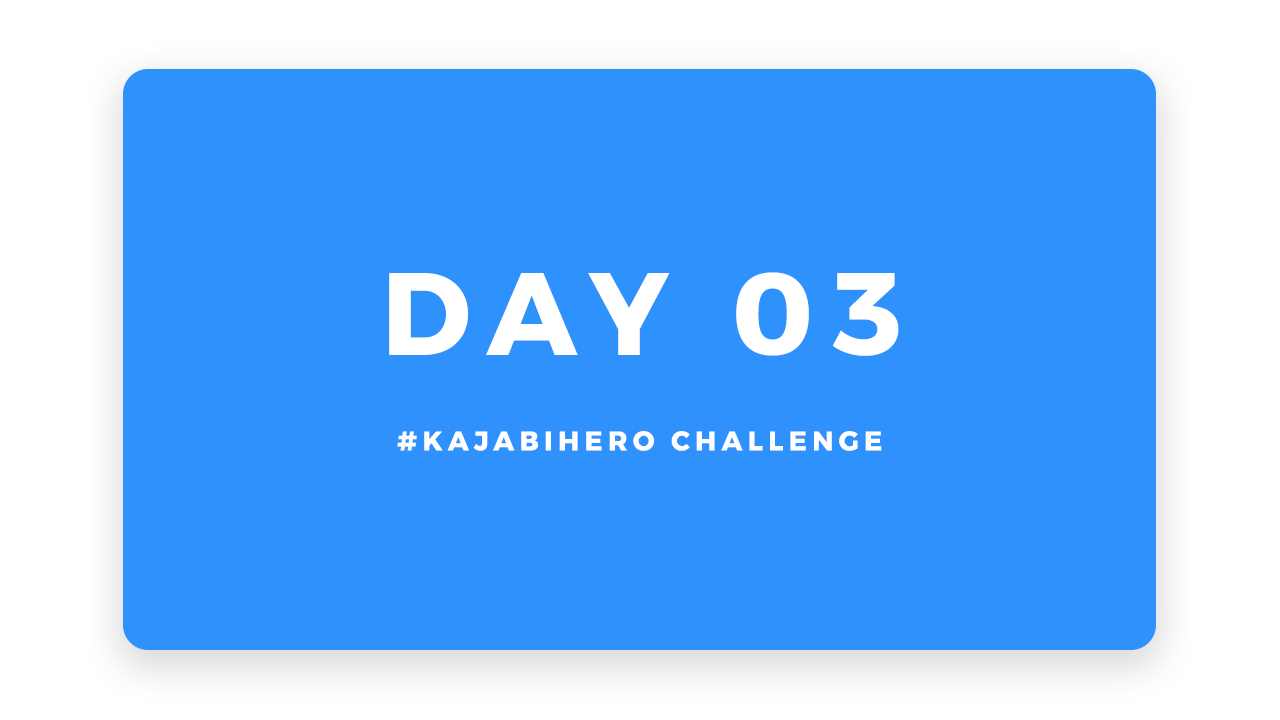
Day 3: How To Monetize Your Expertise
Day 4: Get Feedback
1. Head into the Kajabi group on Facebook (if you don’t have a Facebook, just share your idea with your friends and family!).
2. Post your niche along with your ideas out there and get some valuable feedback from the Kajabi team and our Kajabi Heroes.
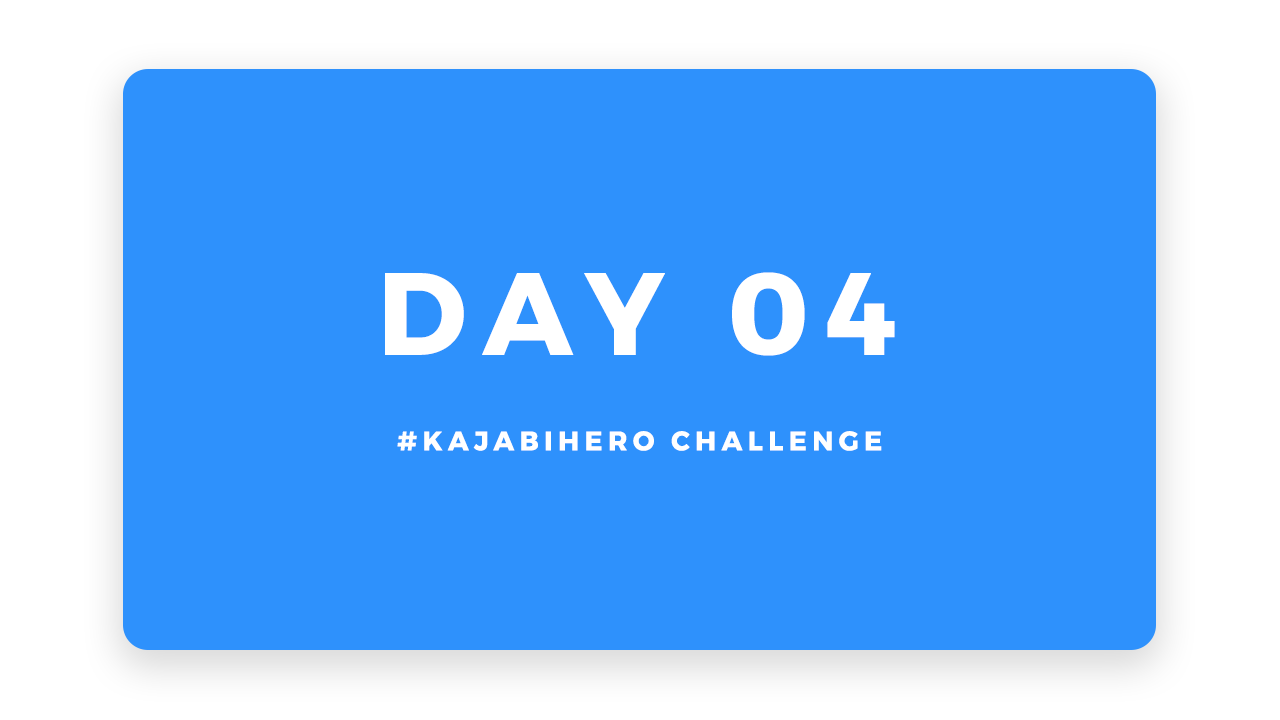
Week 1 Flash Build
Day 5 - [FLASH BUILD] Create Your First Opt-in Pipeline
1. Watch our video tutorial on creating your Opt-in Pipeline.
2. Download this zip file with visual assets you can use for your pipeline.
3. Download our free email copy swipe file that you'll use as a Thank You email.
4. Head into Kajabi and build out your first Pipeline and select “Free Report” Pipeline. (Don't worry about attaching a Free Report just yet - we're going to work on that tomorrow.)
Day 6 - [FLASH BUILD] Create Your Pipeline Giveaway
1. Read this post on “How to collect emails like crazy.” It’s going to ground you into the lead capture process and what freemiums work best.
2. Create your first freebie. We highly suggest you create a free PDF report using Canva. Here's a guide on how to do that.
3. Add your freebie to your Pipeline page.
Day 7 - [FLASH BUILD] Send Traffic To Your Opt-in Pipeline
1. Review the Week 1 Flash Build tutorial above.
2. Read this post on how to use Facebook Live to build your email list.
3. Remember the zip file with the swipe file email copy? If not, grab it here. You’re going to use this Thank You email copy as part of the email sequence your prospect will receive when they opt-in for your freebie.
4. Double check your Pipeline to make sure everything is working as intended… you can do a test opt-in using your email to check it yourself.
5. Grab your Facebook Live video script here.
6. Now we go live with your Pipeline! Head on over to Facebook and start a Facebook Live Video. Don’t forget to add your Opt-in page link so your viewers know where to go afterwards.
Your Resources
Download all of this week's resources here (be sure to right click and open each file in a new tab).
Got a question? Leave a comment below!
Got a question? Leave a comment below!
50% Complete
Two Step
Lorem ipsum dolor sit amet, consectetur adipiscing elit, sed do eiusmod tempor incididunt ut labore et dolore magna aliqua.






